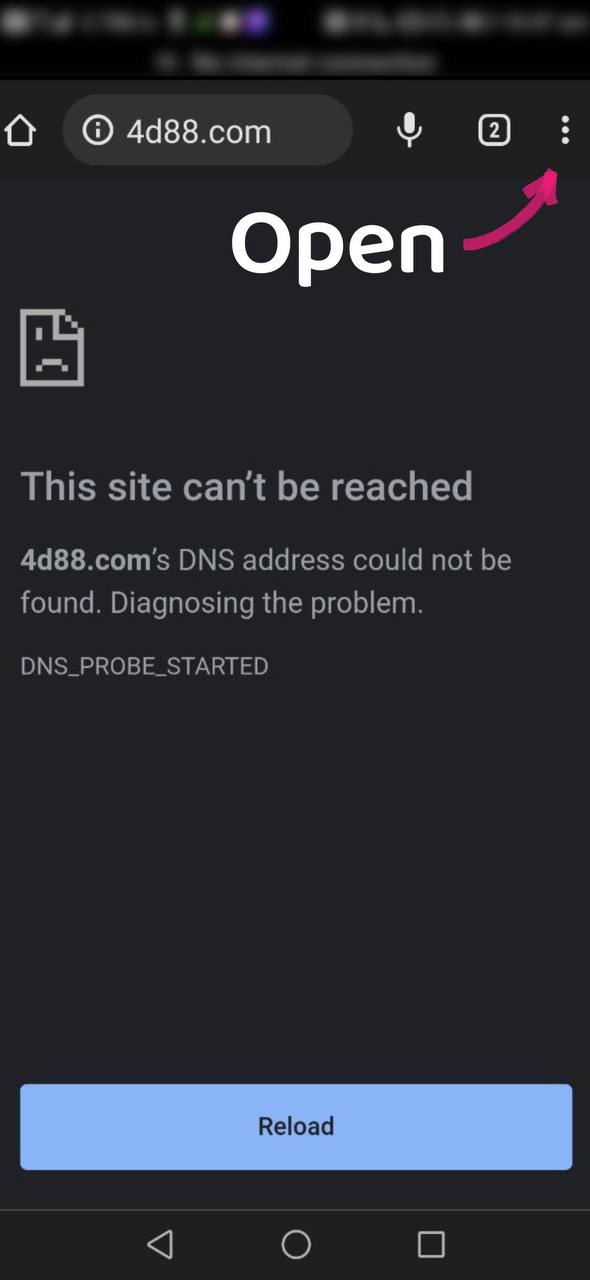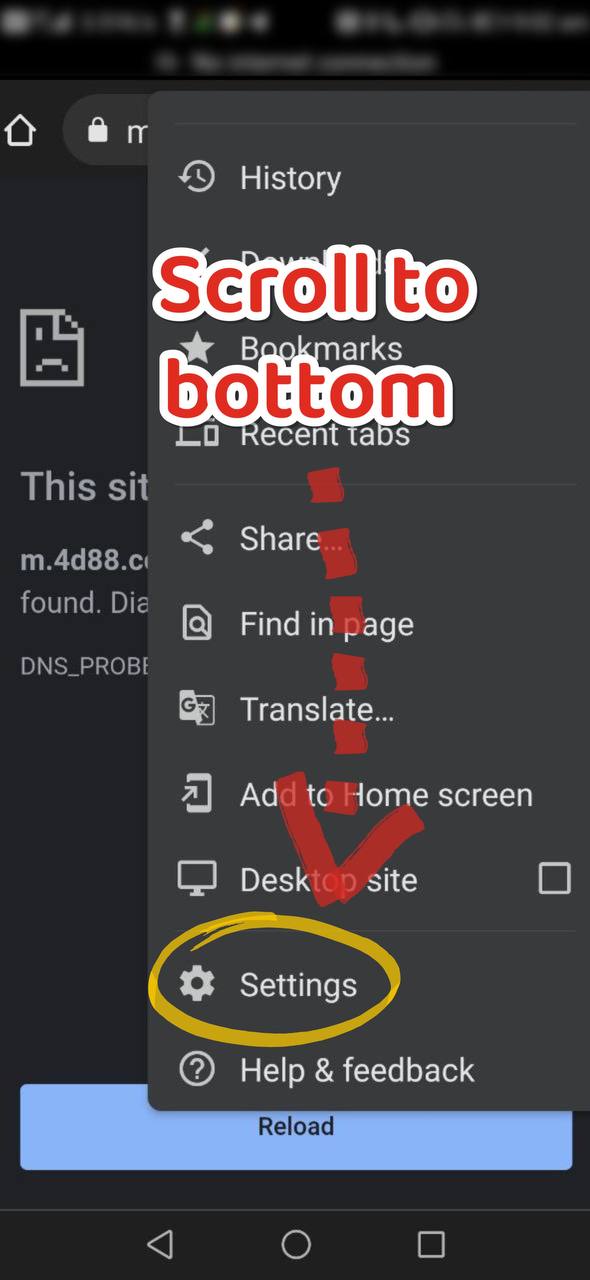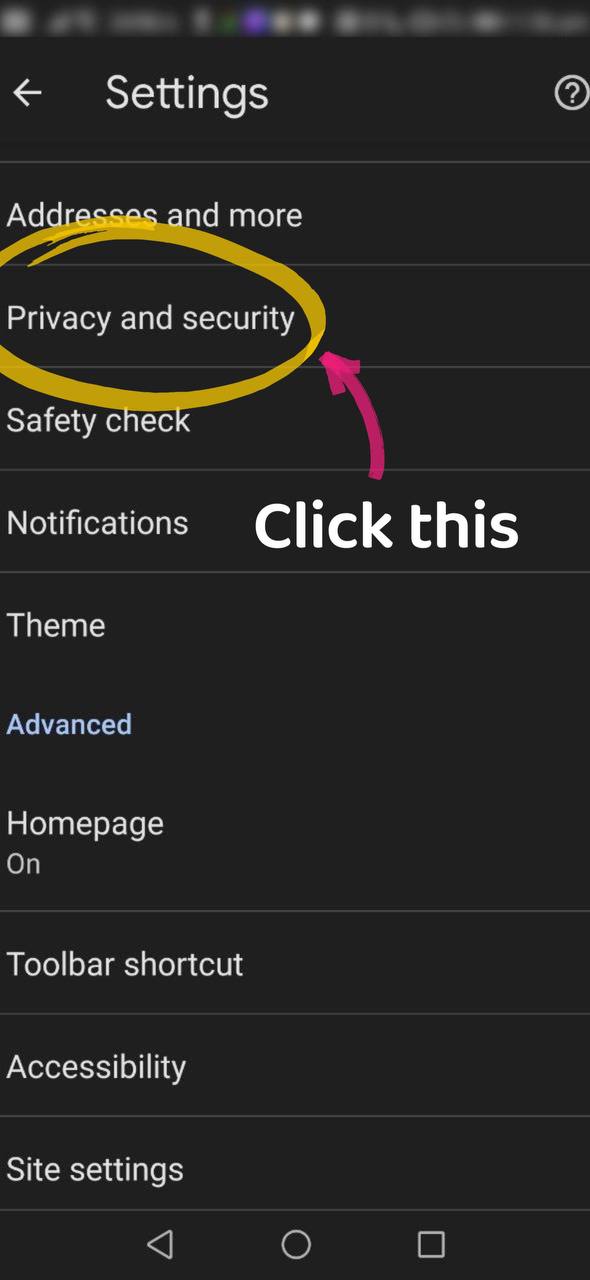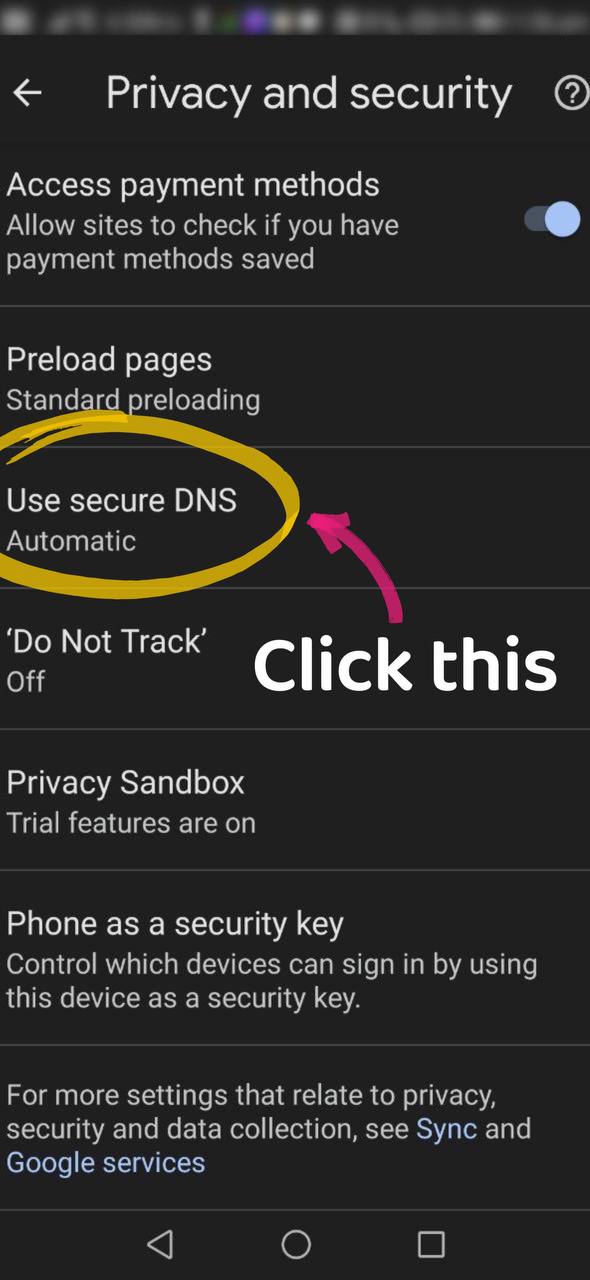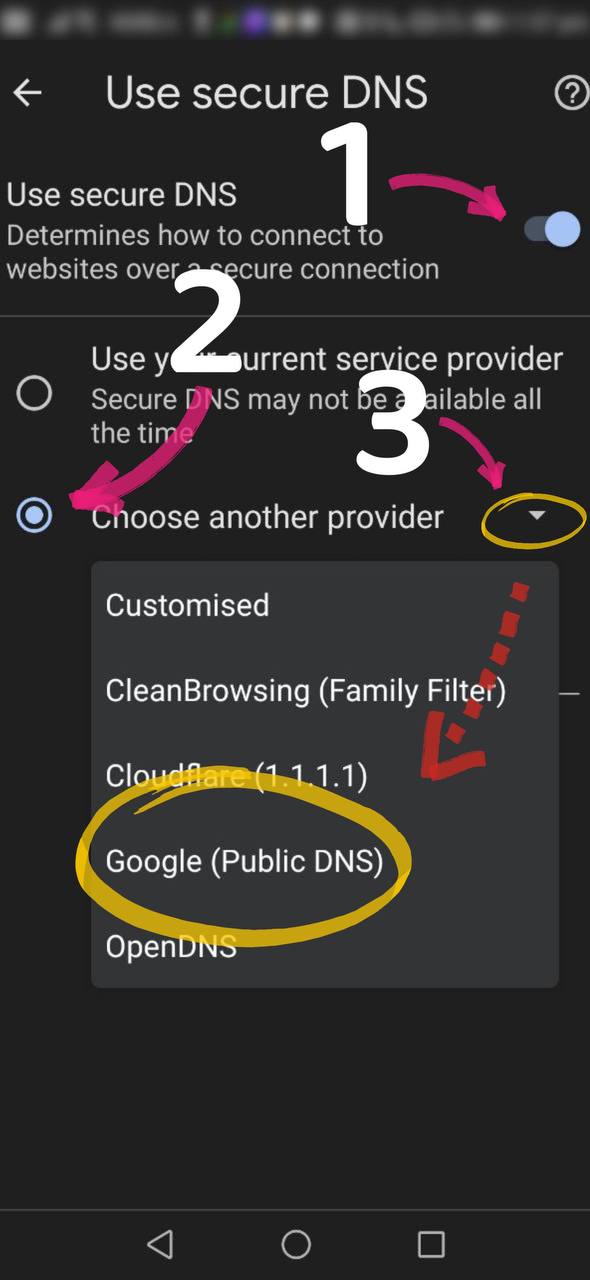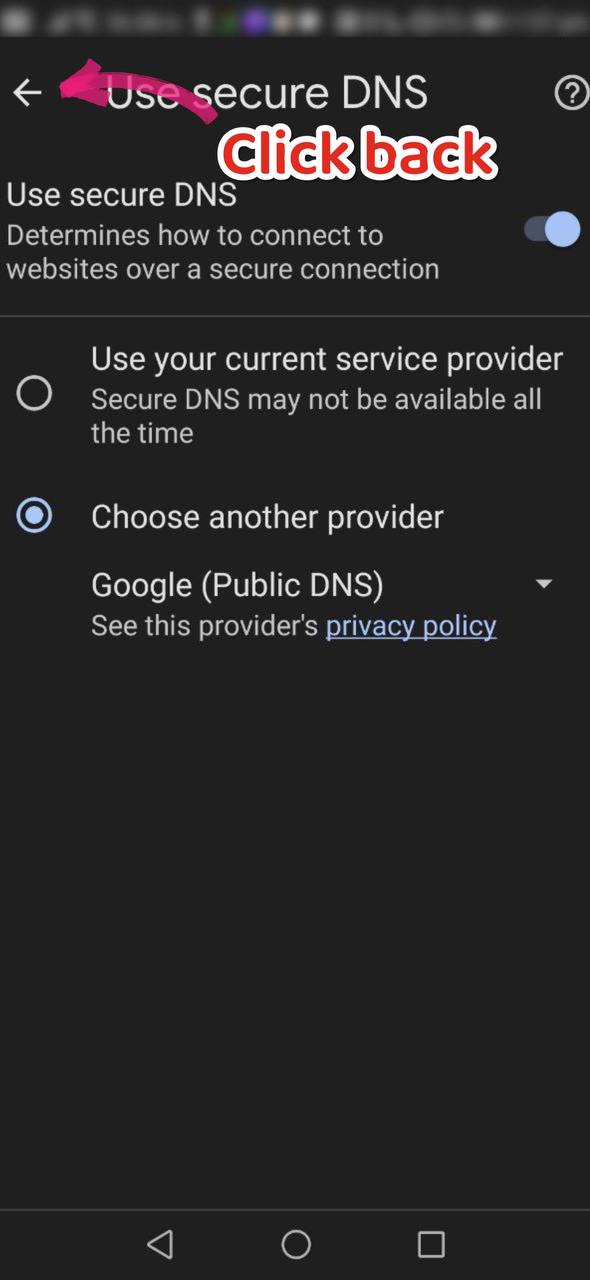5 Simple steps,No installation needed
Step 1
Open settings menu
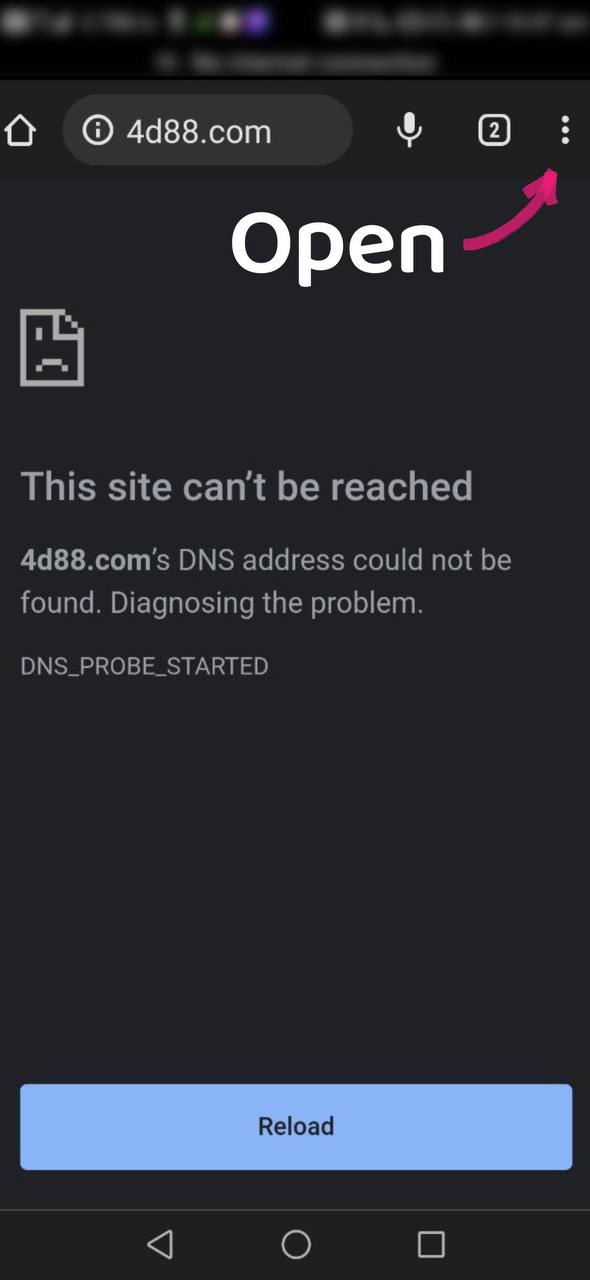
Step 2:
Scroll down, click Settings
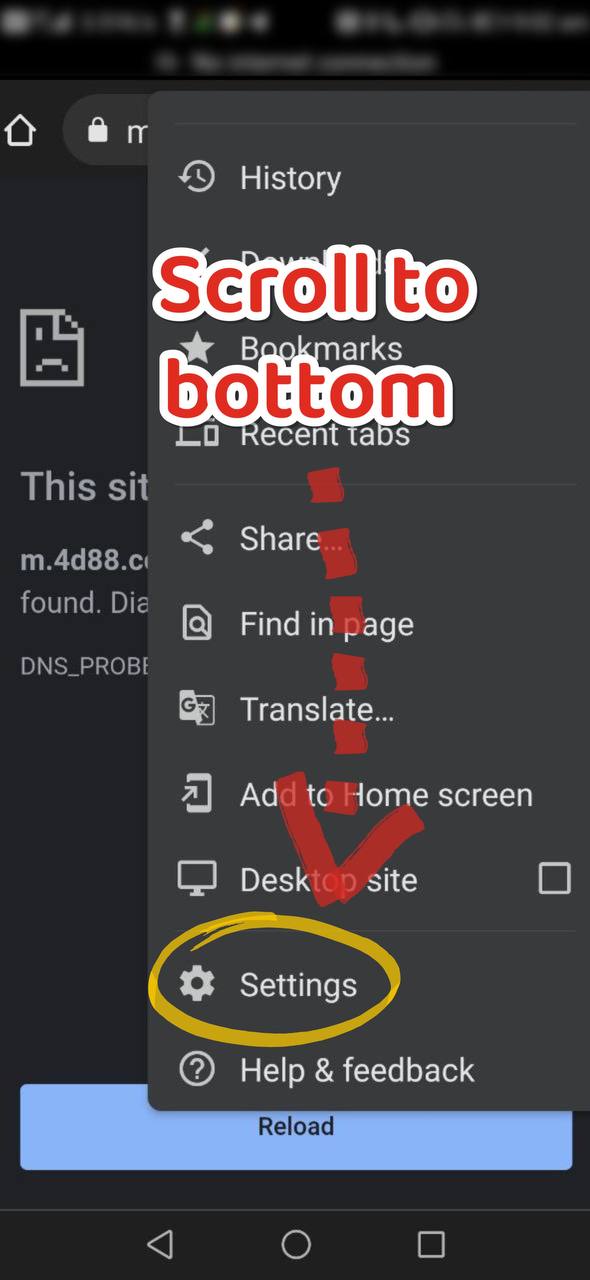
Step 3:
Click Privacy & security
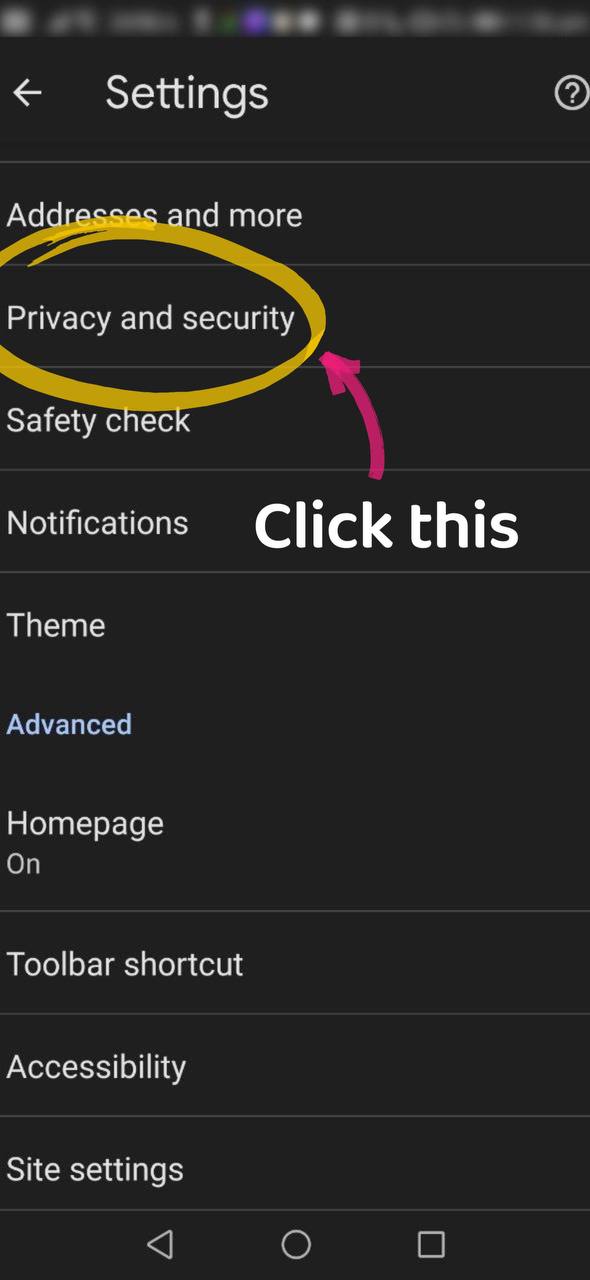
Step 4:
Click Use secure DNS
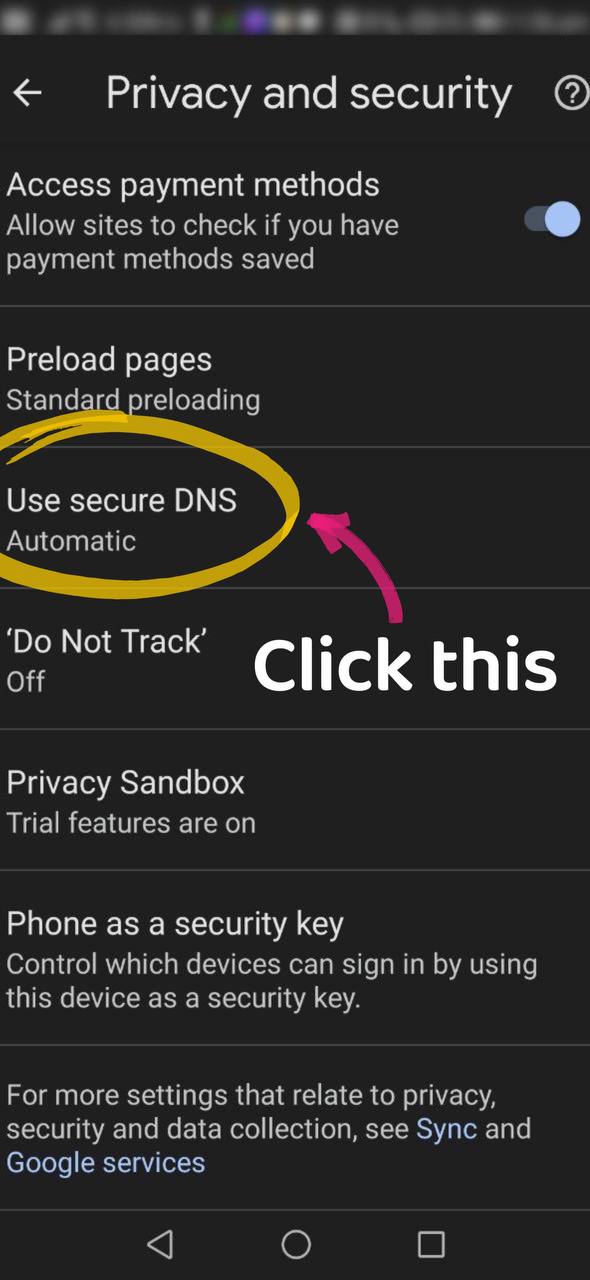
Step 5:
Enable secure DNS
Choose another provider from dropdown
Select Google(Public DNS)
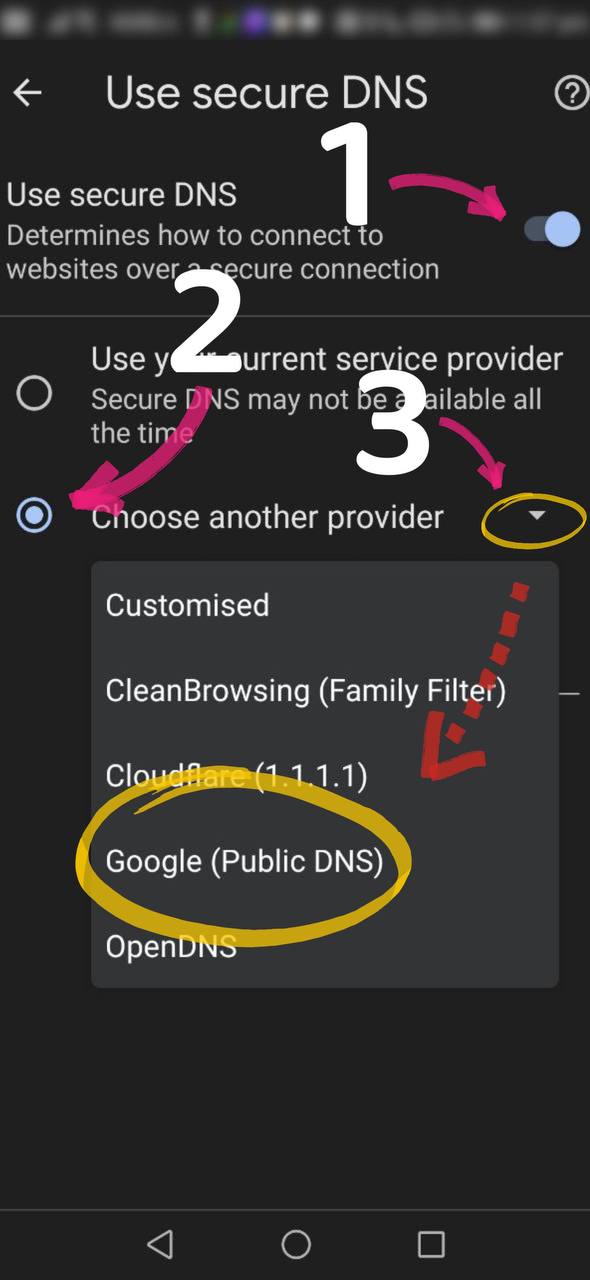
Test:
Hit the back arrow 3 times to exit
Open 4d88.com with your phone data
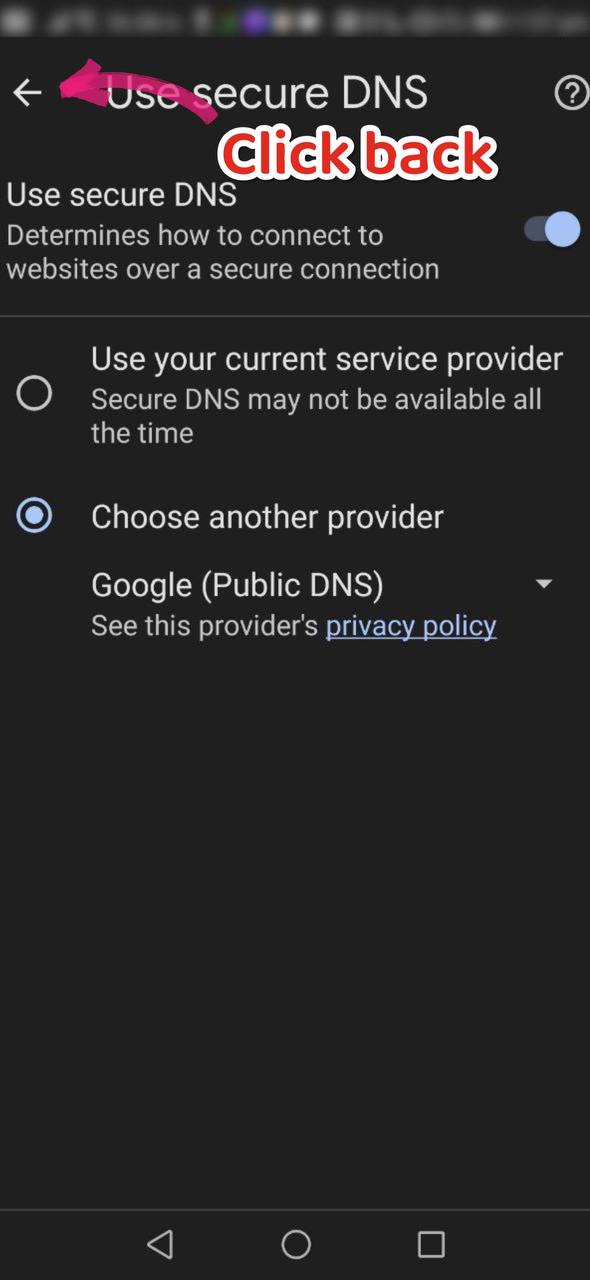
You are much faster and secure with google now.
Tip* You can choose Cloudflare(1.1.1.1) for even faster query speed